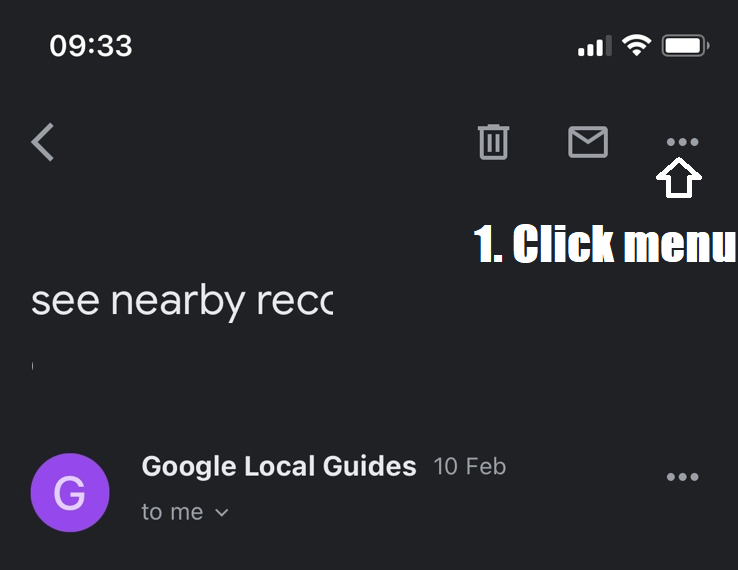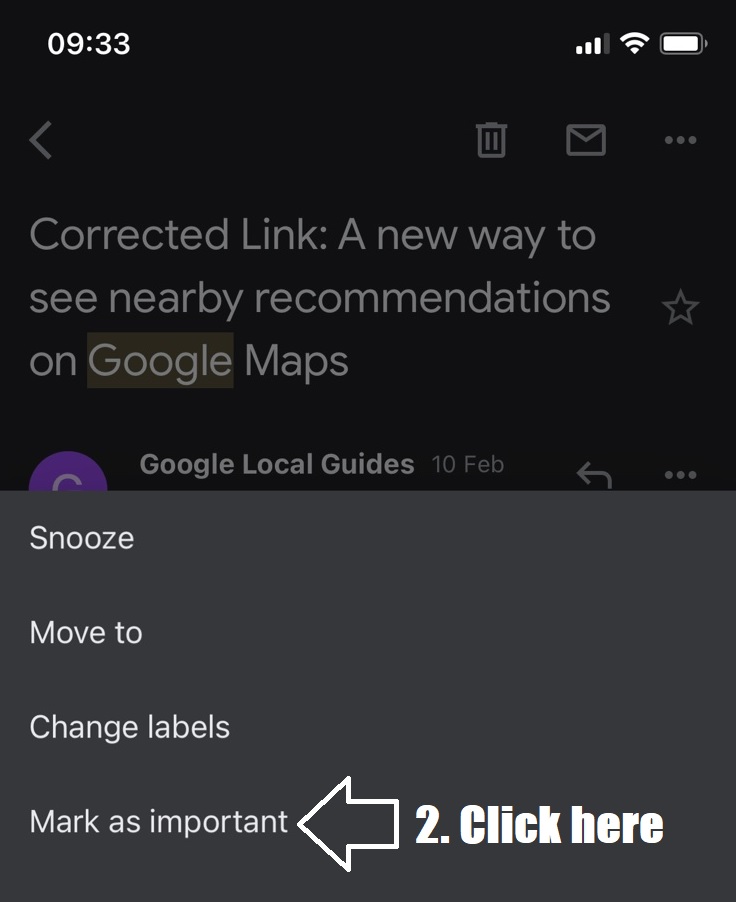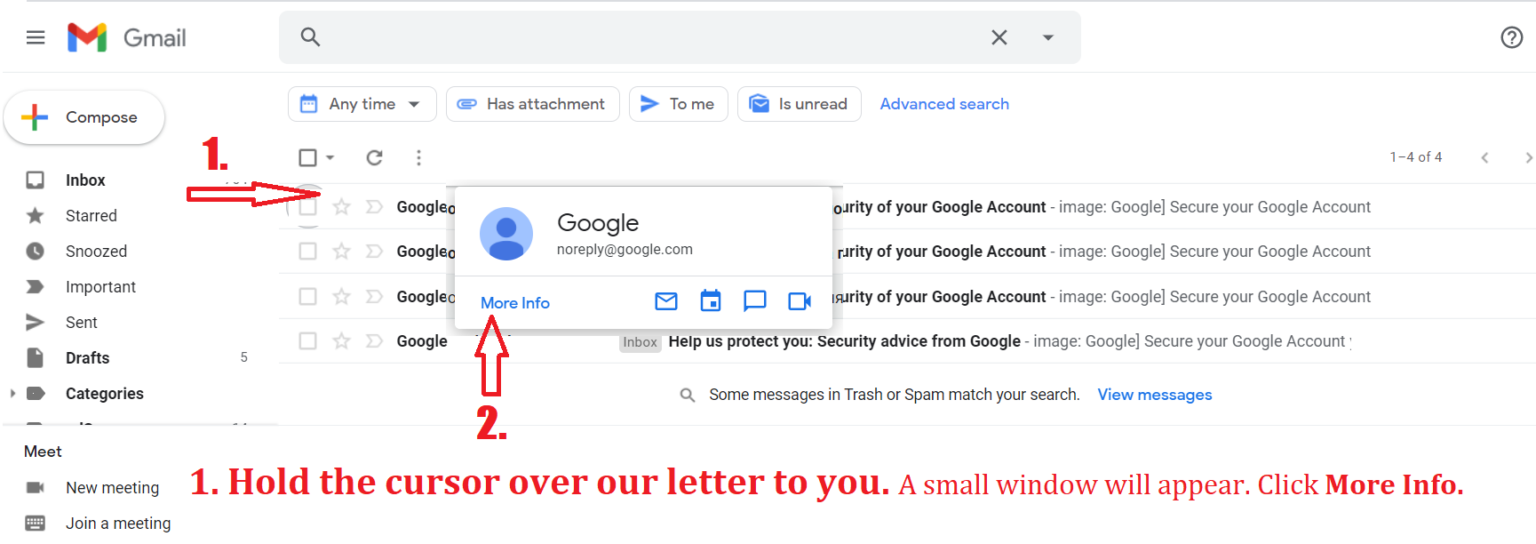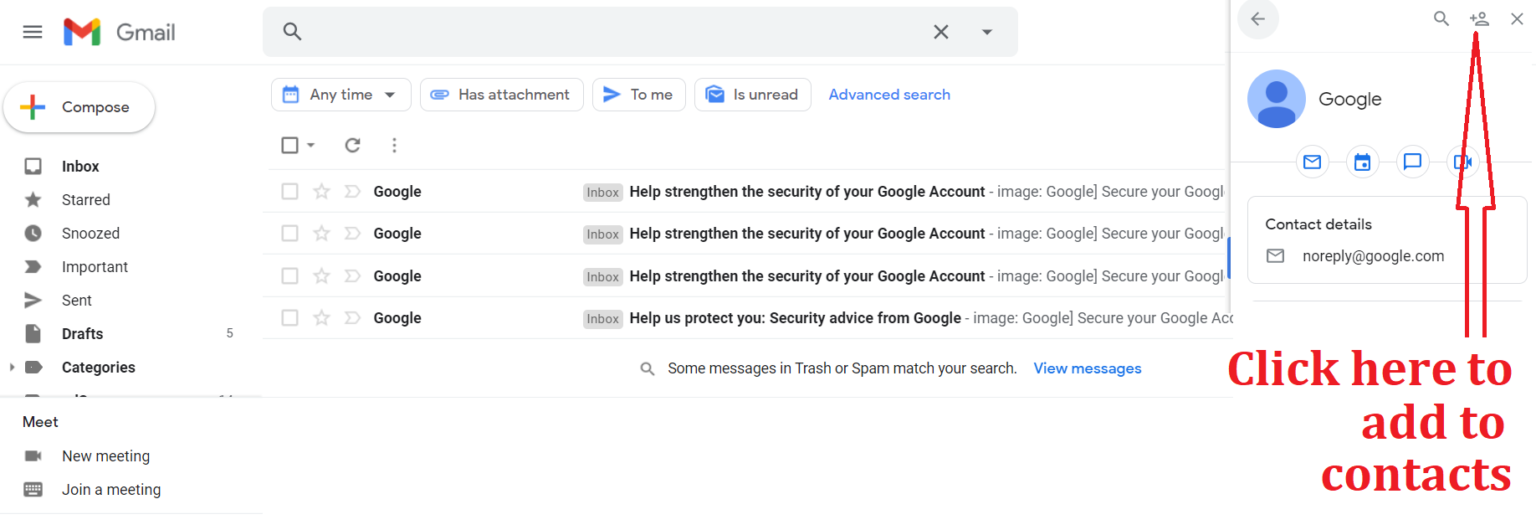Welcome toProfessional Online Services for Positive Development Recruiting
It’s great to have you aboard!
We are very happy to have you as one of our candidates. We would like to welcome you to the big family of the workers abroad who have been able with a decent reward for their work to earn a better life for themselves and for their family in the conditions of the developed Western society! We hope that all procedures will end successfully and we will soon have the pleasure to welcome you personally here, in the European Economic Area (EEA).
Our services are free for the applicants but, of course, we have our rules to which we insist on keeping. However, our free service does not apply to employers. Also, you are not required to pay for any fees or commissions, either before or after you start to work.
Well, you have to wait for eventual written invitation (or rejection).
Please check your email, incl. spam folder: Up to one hour after your registration you will receive a personal email from your account manager with guidance and specific instructions.
Thank you!
.
Now please contact with your Account Manager:
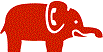 WARNING: if the written invitation is sent, it will arrive at your email.
WARNING: if the written invitation is sent, it will arrive at your email.
The same goes for the work permit documents, which will be in an email with attachments. And emails with attached documents almost always go to the spam folder where you could miss it. In order for our correspondence with you to be secure, we ask you now to ADD US to your mail contacts. It’s simple.
WARNING: If you do not do this, we will consider your registration as spam (we will not send any letters to you).
- Please, check your email and find our letter which we have already sent to you. The subject is: “Please confirm your email“.
- Because of the verification links in the letter, it’s possible that our email went to your spam folder. In this case, please secure our future correspondence: look/search for our letter in your spam folder and move it to the Inbox: press the ‘Not spam’ button and add us to your contacts. See how:
a) Mobile phone: Step 1: find our email to you by checking all mail folders. Step 2: Open our email and click the page bar menu, above right. Click Mark as important.
Pic 1
Pic 2
b) Desktop (pic 1 and 2). Step 1: find our email to you by checking all mail folders. Step 2: Hold the cursor on our email and wait. Step3: a window will open – click “More Info”. Step4: A window will appear on the right or bottom. Click on the “Add to contacts” icon – please see Pic 2 below.
![]() If your mail is in yahoo (pic 1). Step 1: find our email to you by checking all mail folders. Step 2: Open the email and right-click on our name/ sender name. Step3: a small window will open – click the last link below “Add to your contacts”.
If your mail is in yahoo (pic 1). Step 1: find our email to you by checking all mail folders. Step 2: Open the email and right-click on our name/ sender name. Step3: a small window will open – click the last link below “Add to your contacts”.
![]() Other e-mail providers: please try using both of the methods above. It will be something similar.
Other e-mail providers: please try using both of the methods above. It will be something similar.
Thank you!
Pic 1:
Pic 2: